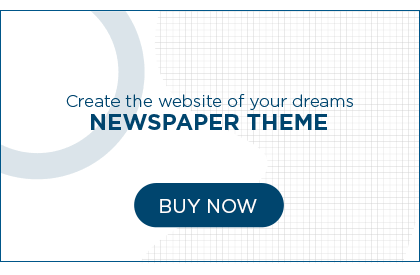Using power strips properly is a proactive way to optimize the performance of connected appliances and prevent common electrical hazards.
However, the first step in using these electrical components correctly is to understand what they are. You can then pick the right product depending on your needs.
We’ve prepared a comprehensive guide to power strips, focusing on the creative ways you can utilize them.
WHAT ARE POWER STRIPS?
A power strip is a rectangular block of electrical sockets that connect multiple electrical devices from a single unit.
Power strips typically attach to a flexible cable, constituting the extension cord. The other end of the cable usually contains a mains plug.
Power strip plugs tend to be of the same design as the sockets. That means a three-holed strip would equally match with a three-pronged plug.
Another exciting fact about power strips is that there are different types to choose from. The right angle power strip stands out for its ease of use, especially when working in cramped spaces.
CREATIVE WAYS TO USE POWER STRIPS
- Establish That You Need It
Power strips are undeniably versatile electrical components. That means they don’t come cheap.
So, it’s imperative to establish a need for power strips before purchasing one.
Ideally, you’ll require a power strip if you have multiple electrical appliances nearby. A noteworthy use case is the living rooms, where the device may assist in powering your computer and home entertainment systems.
Other common areas where a power strip may come in handy include commercial centers, cybercafés, and workshops.
- Plug It Into a Compatible Receptacle
Nearly all power strips either have two-pronged or three-pronged plugs.
A two-pronged strip would naturally plug into a two-holed receptacle, while a three-pronged cable would work with three-holed outlets.
It could happen that your power strip is incompatible with the receptacle nearby, such as if you traveled to a country that uses different electrical outlets from your own.
In that case, you’ll need an adapter to attach the strip to the receptacle.

- Prioritize Connecting Lighter-duty Appliances
It doesn’t matter how many sockets a power strip has. You should avoid plugging power-hungry appliances into the strip simultaneously.
Power strips are typically designed for connecting home entertainment systems (televisions, woofers, etc.), computer systems (desktops, laptops, printers, etc.), lighting systems, and small power tools.
Do not plug your refrigerator or water heater into a power strip unless the cable has the same ampacity and voltage rating as the appliance.
Note that plugging multiple light-duty equipment into a power strip may still trigger electrical hazards. You’ll need to check the strip’s energy absorption rating to determine how many devices you can safely connect simultaneously. That rating is typically stamped onto the back of the device.
Alternatively, insist on a power strip bearing a UL label.
- Use It in a Dry Location
The safety and durability of power strips depend on where you place them.
Never use your power strip in damp areas. Kitchens, bathrooms, and garages are out of bounds unless installed with a ground fault circuit interrupter (GFCI).
GFCIs prevent you from being shocked or burnt when you inadvertently come into contact with an electrical wire.
They also reduce overheating, a common problem when connecting multiple appliances to a power strip.
HOW TO CHOOSE THE RIGHT POWER STRIP

- Measure the Length
The cable linking the different ends of a power strip (socket and plug) varies in length. Experts recommend shorter cables for their better current handling capacity.
The fact that power strips are ideal for powering electrical equipment in proximity explains why these components typically have short cables.
However, the cord length will depend on the distance from an appliance to the nearest power outlet. The thumb rule would be to measure that distance before buying a suitable power strip.
- Count the Number of Ports
Power strip sockets can range from one to several. It depends on the average number of electrical devices you intend to plug into the strip simultaneously.
Aiming for a strip with a maximum number of ports is prudent. That’s because some sockets may become dysfunctional due to overuse, having you switch to the others.
Besides, you may eventually have more electrical appliances than you initially did, necessitating a need for more sockets.
- Don’t Forget Safety Features
Most power strips include a circuit breaker that safeguards the cable and connected appliances from damage during a short circuit overload. Still, ensuring this feature is available in a strip before purchasing it is important.
Choosing a power strip that protects against electrical power surges is also prudent. Power spikes can cause expensive or irreparable damage to your precious gadgets. GFCI plugs may come in quite handy here.
Note that GFCI strips tend to be three-pronged instead of two-pronged, so keep that in mind. Besides, GFCI is more of an outlet than a plug specification. Therefore, establish that your outlets have been installed with this feature before plugging your power strip into them.

WRAP UP
Power strips are fundamental electrical components in the modern home and workplace. These devices let you power multiple electrical equipment simultaneously, eliminating the need to install additional outlets.
However, due diligence is paramount while shopping for the right power strip. Proper usage is also key to maxing out on these electrical attachments.
Hopefully, this article helped show how to purchase and safely use power strips.